Data Tables – In the world of modern web development, data tables have become a critical component for displaying, sorting, filtering, and editing structured data. Whether you’re building an admin dashboard, a content management system (CMS), or a product catalog, PHP-based data table tools can save you hours of coding effort. If you’re a PHP developer looking to build feature-rich, interactive tables in minutes, tools like phpGrid offer a plug-and-play solution. This article explores how PHP can power advanced data tables and how libraries like phpgrid.org simplify the process with minimal coding and maximum efficiency.
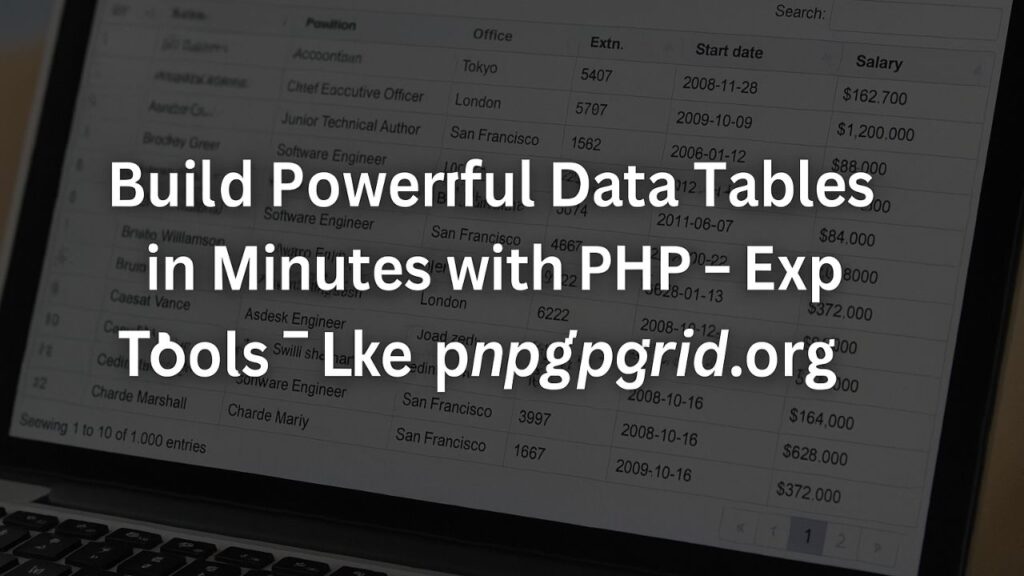
Why Use PHP for Data Tables?
PHP is one of the most widely-used server-side scripting languages. It integrates seamlessly with MySQL, PostgreSQL, and other databases, making it perfect for handling dynamic data.
Advantages of using PHP for data tables:
- Easy integration with databases
- Flexible and customizable output
- Compatible with jQuery and AJAX
- Secure server-side processing
- Scalable for both small and large datasets
With these benefits, PHP allows developers to create responsive tables with sorting, pagination, search filters, and inline editing with minimal manual effort.
 September 2025 Traffic Rules – Increased Fines May Affect Motorists Across Provinces This Month
September 2025 Traffic Rules – Increased Fines May Affect Motorists Across Provinces This Month
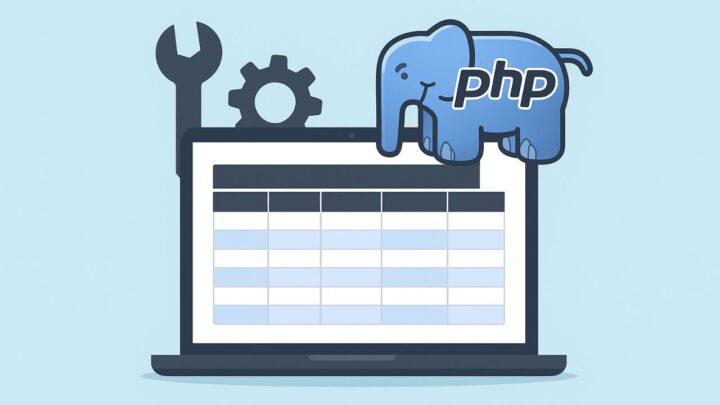
What Is phpGrid?
phpGrid is a PHP-based datagrid tool that helps developers render interactive, editable tables without writing long, complex code.
Key Features of phpGrid:
- One-line integration with database
- Inline editing, add/delete rows
- Built-in search, filtering, sorting
- Export to Excel, PDF, CSV
- AJAX-based fast performance
- Bootstrap and jQuery compatible
This tool is ideal for developers who want to save time and avoid reinventing the wheel.
How to Use phpGrid: Step-by-Step Guide
Here’s a simple implementation example using phpGrid:
1. Download phpGrid from: https://phpgrid.org/download
2. Include the library in your project:
<?php
include("phpGrid/conf.php");
?>
3. Create a basic datagrid using just a few lines:
<?php
$dg = new C_DataGrid("SELECT * FROM customers", "customerNumber", "Customers");
$dg->enable_edit("INLINE", "CRUD");
$dg->display();
?>
That’s it! You now have a live, editable table that connects to your customers database.
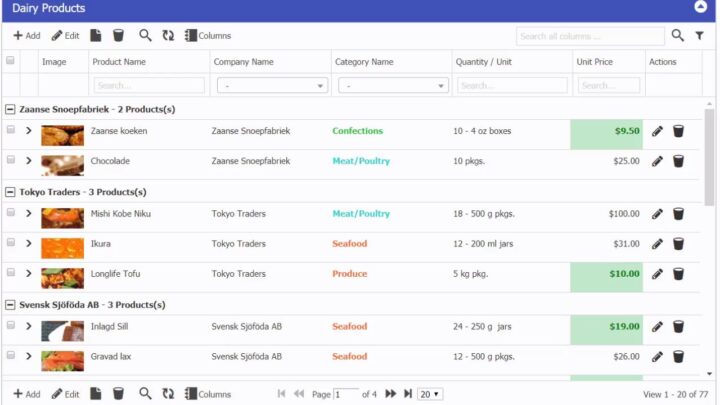
Sample Output Preview
With the above code, phpGrid will generate a complete data table with the following features:
- Column sorting (e.g., by customer name)
- Pagination (default 20 rows per page)
- Inline editing (click to edit fields)
- Add/Delete buttons
- Export options (PDF, Excel)
All this is rendered without needing HTML table code, JavaScript, or custom CSS.
When Should You Use phpGrid?
Use phpGrid when:
- You need quick, professional data tables
- You’re building back-end dashboards
- You’re working with MySQL/PostgreSQL and PHP
- You want Excel-like editing in the browser
It’s perfect for internal apps, admin panels, CRM systems, inventory management tools, and any interface that involves tabular data.
Comparison Table: phpGrid vs Manual PHP Table
| Feature | Manual PHP + HTML | phpGrid |
|---|---|---|
| Sorting | Manual coding | Built-in |
| Pagination | Needs custom logic | Built-in |
| Inline Editing | Requires JS/jQuery | Built-in |
| Database Integration | Manual SQL | Automatic |
| Export Options | External plugin | Built-in |
| Time to Deploy | Hours or days | Minutes |
This shows that phpGrid is a productivity booster, especially for quick deployment projects.
Security Considerations
phpGrid handles basic input validation, SQL injection protection, and data sanitization, but it’s recommended to:
 R12,500 September 2025 Youth Grant – Application Rules Released for All Eligible South Africans
R12,500 September 2025 Youth Grant – Application Rules Released for All Eligible South Africans
- Use prepared statements in custom queries
- Apply user role-based permissions
- Validate data both client-side and server-side
Security can be further enhanced by placing the conf.php file outside of the web root and restricting access via .htaccess.
Real-Life Example Use Case
Let’s say you’re managing an online bookstore and need to track inventory. Here’s how easy it is:
$dg = new C_DataGrid("SELECT * FROM books", "book_id", "Books");
$dg->set_col_title("book_name", "Book Title");
$dg->set_col_title("author", "Author");
$dg->set_col_title("price", "Price");
$dg->enable_edit("INLINE", "CRUD");
$dg->display();
This simple block creates an interactive inventory table that lets you update book prices, add new titles, or delete old ones—all from the browser!
Advanced Features You Can Enable
phpGrid offers optional add-ons and configuration options:
- Master-Detail Tables: Link two grids (e.g., Customers → Orders)
- Combo Box Fields: Dropdown fields for easy editing
- Date Pickers: For date-type columns
- Conditional Formatting: Highlight rows based on logic
- AJAX Callbacks: For integrating with external JS
Alternatives to phpGrid
If you want to explore more tools like phpGrid, consider:
- DataTables.js (client-side JS, needs manual PHP backend)
- KoolPHP Grid (commercial)
- jqGrid for PHP
- Laravel Nova (for Laravel-based projects)
However, for pure PHP usage without complex frameworks, phpGrid remains a fast, simple, and efficient choice.
Creating data tables with full features like sorting, editing, pagination, filtering, and exporting doesn’t have to be time-consuming. Tools like phpGrid.org prove that PHP developers can build powerful and beautiful tables within minutes, without manually writing hundreds of lines of code.
Whether you’re an experienced developer or just starting with PHP, using such tools can accelerate your project delivery and reduce errors.
Blockcode Fact Recap
// Quick-start phpGrid example
include("phpGrid/conf.php");
$dg = new C_DataGrid("SELECT * FROM users", "user_id", "Users");
$dg->enable_edit("INLINE", "CRUD");
$dg->display();
// Set column titles and formats
$dg->set_col_title("email", "Email Address");
$dg->set_col_format("date_joined", "date");
// Enable export options
$dg->enable_export('CSV');
5 Frequently Asked Questions (FAQs)
Q1. Is phpGrid free to use?
Yes, phpGrid offers a free trial version, but commercial use may require a license.
Q2. Can I use phpGrid with frameworks like Laravel or CodeIgniter?
While phpGrid is designed for vanilla PHP, it can be adapted to work in framework environments.
Q3. Does phpGrid support custom SQL queries?
Yes, you can use any valid SQL SELECT statement in your grid.
Q4. Can phpGrid export data to Excel or PDF?
Yes, phpGrid supports CSV, Excel, PDF, and XML export formats.
 Foster Child R1,250 Grant – September 2025 Applications Open With Easy Online Process Guide
Foster Child R1,250 Grant – September 2025 Applications Open With Easy Online Process Guide
Q5. Is phpGrid mobile responsive?
It uses Bootstrap and jQuery, so tables are responsive on mobile devices.


